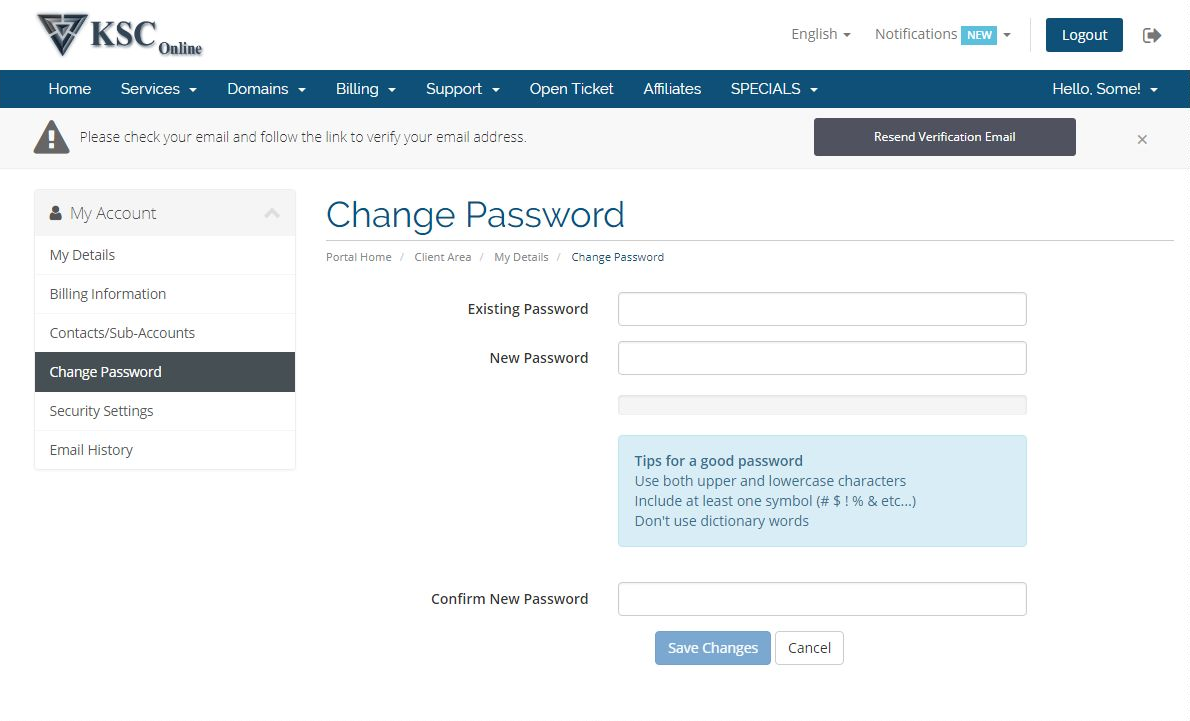CHANGING YOUR PASSWORD
If you run into any problem with the following procedures, then create a service ticket under Accounts
CHANGE PASSWORD:
To change your Portal password, you can either open a ticket or follow the following directions.
STEP 1: Click on Hello, Your USERNAME! and select Edit Account Detils.
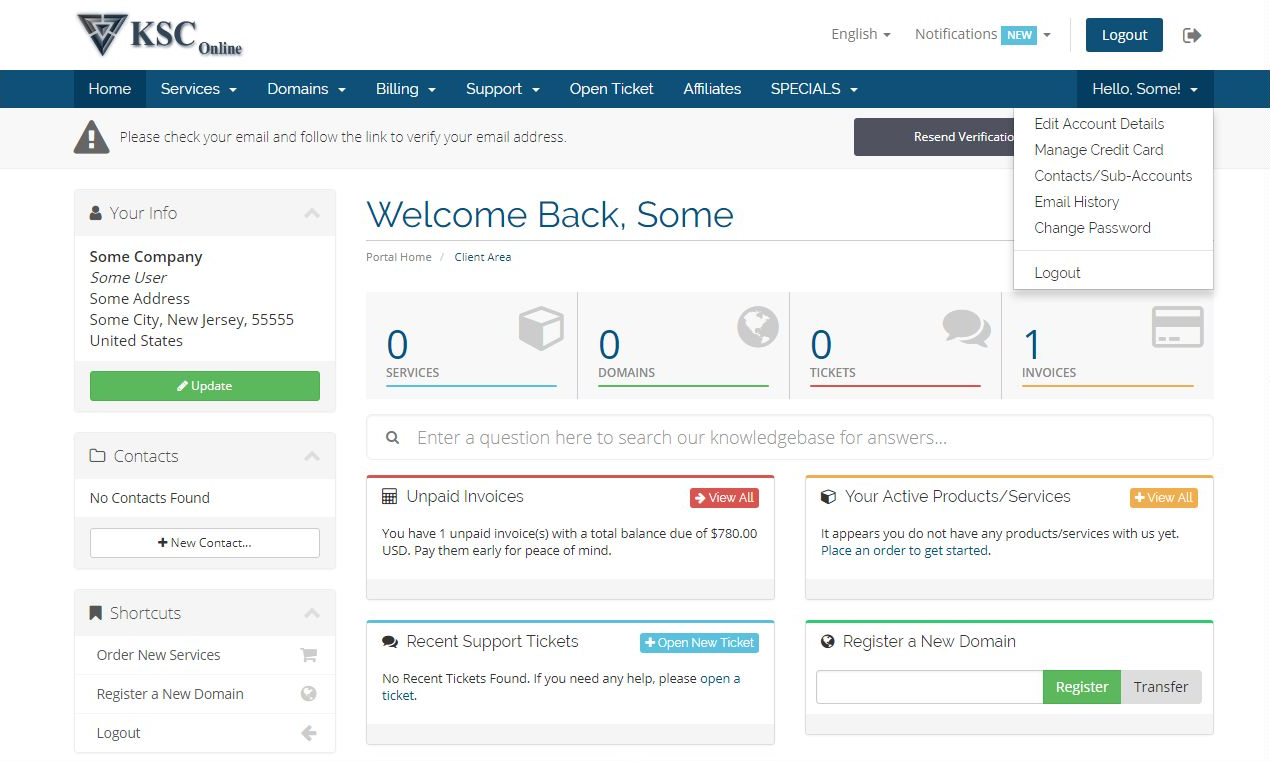
STEP 2: Then in left menu click on Change Password
Enter your old password once and new password twice.
Make Sure it is strong enough and then click Save Password.